3.2.8 Compute Eigenvalues
By clicking on process tensor, the software will automatically compute the eigenvalues and eigenvectors. Negative eigenvalues can be handled in several ways. By default, negative eigenvalues are accepted. Other options are as shown below:
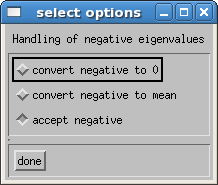
If the user desires one of the non-default options, it is necessary to select the desired option, click done, then click the compute eigenvalues button. When the computations are complete, click the derive variables button to re-calculate all tensor derived quantities. It will also be necessary to click the save session button once all computations are complete in order to save the newly calculated values.
