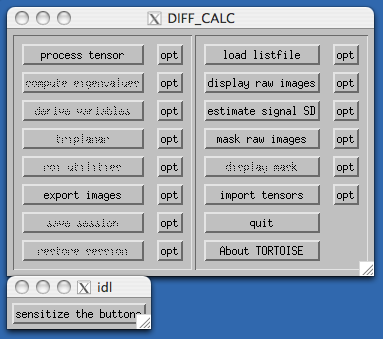3.2.1 Load Listfile
Load listfile is the first step in using DIFF_CALC. Data must be in listfile format in order to be read by our software. This can be accomplished using the Import routines of DIFF_PREP.
When you click on Load listfile, it will give a dialogue, as shown in the figure:
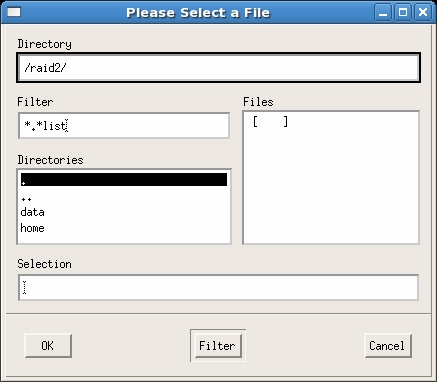
The full path to the data can be typed in the text box at the top. Or, the user can navigate to the desired directory using the list on the left (Directories). Select the appropriate list file from the list on the right (Files). Double click on the list file, or select it and hit "OK".
If the list file does not contain information about the image endianism, than the following dialogue will appear:
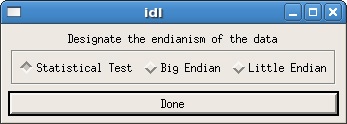
If you do not know the endianism of your images select "Statistical Test". If you do know, select either "Big Endian" or "Little Endian" as appropriate. Then click Done.
If the data was loaded properly, the status report window will show a few message, ending with either "Loaded bmatrix" or "curdir=...". A few more buttons will now be sensitized, as in the figure below.