3.2 Main Software GUI
Once DIFF_CALC has been installed, it is very simple to run, as described in the installation section of this guide. Simply navigate to the diffcalc_main directory in your instasl directory, and start IDL from that location. Then, type diffcalc and the main GUI will start up (see picture below), or alternatively, type calcvm for use with the precompiled IDL VM. Note that if you have multiple configuration files, then a window will pop up asking you to select the appropriate configuration file. Once you have selected the file, the main GUI will appear.
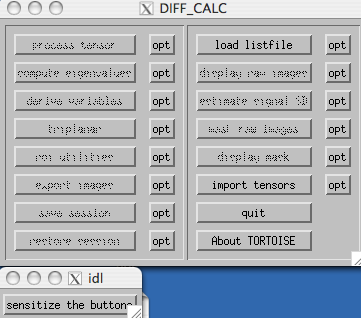
Each button will be described in the following sections, starting with load listfile, and working down the right hand column, then continuing with process tensor and continuing down the left hand column.
When you first start the software, there are only 3 buttons that are available.
- load listfile - load raw or processed data via the listfile
- quit
- About TORTOISE - contains information about the software creators, and the license agreement
The first step is to load a dataset via the listfile. This will be described in the next section. Once data has been loaded, more buttons will become available.
The larger buttons will execute the command you wish to run (for example: load listfile). Beside each large button is an Options button (labeled opt) with a few options for each button. These will be described in detail in the following sections.
