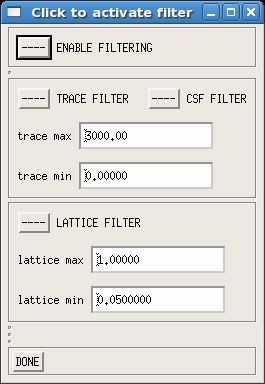3.2.10.3 Filter ROI Options
To enable filtering, click the button with ---- beside ENABLE FILTERING. It should then say *ON*. You can filter by setting a range of desired TRACE values, or a range of desired LATTICE INDEX values (ranging from 0 - 1). You can also apply a CSF filter. If you define an ROI near or across a region with values outside your defined range(s), the outside values will not be included. Click Done when you are finished.