3.2.10.1 Edit Options
The EDIT OPTIONS button of the ROI FUNCTION menu contains a number of options listed below:
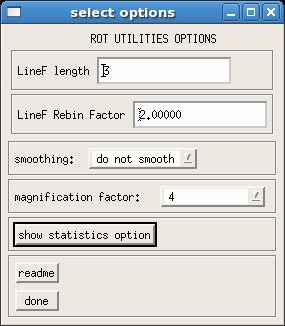
- LineF length: controls the length of the lines in the linefield image
- LineF Rebin Factor: controls the density of the lines in the linefield image
- smoothing: allows the user to smooth the images for the purposes of the magnification. Options are described in the readme button.
- magnification factor: determines the size of the image to be displayed on the screen. Note that once you adjust the magnification factor, you will need to hit "done" on all menus to get back to just the main software GUI, and then click the ROI utilities button in order to resize the images appropriately.
- show statistics option: This is a button which provides an additional menu. Use this menu to determine the quantities which are desired in the ROI statistics output.
- readme: contains information about the smoothing and linefield options
- done: click this button when you are done editing the roi options.
