NIHDMCS_V2.0.3
Please follow the following steps to upgrade to the newest version of the software.
- Open ~/.aliases in a text editor. Add the following line, or if this alias already exists, please edit it to match the following:
alias nihdmcs 'cd /raid3/STBBapps/NIH_DMC_source_v2.0.3'
- Once this alias has been updated, open a new terminal and type nihdmcs. Make sure that your present working directory is correct
pwd /raid3/STBBapps/NIH_DMC_source_v2.0.3
The following changes have been made to the code.
- The nihdmc_gui has been updated to include a GUI for the registration settings file. Now you can either specify an existing registration settings .dmc file, or you can create a new one with your desired new settings. When you click on the new "registration settings" button indicated by the top red arrow on the figure below, it opens a second GUI for specifying your new settings.
- You are now able to specify a separate image for your final reorientation. In this way, one could specify a common template or atlas type image for reorientation. This is set by providing a file in the "final reorientation file" field in the main nihdmc_gui (indicated by the bottom red arrow in the figure below). If this optional field is not specified, then the normal structural target image is still used for the reorientation
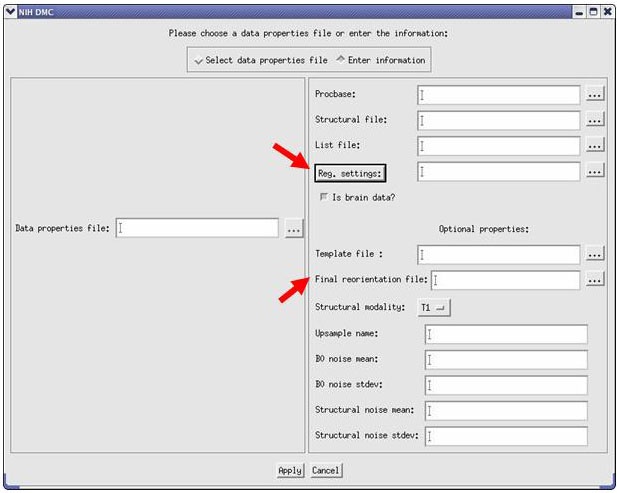
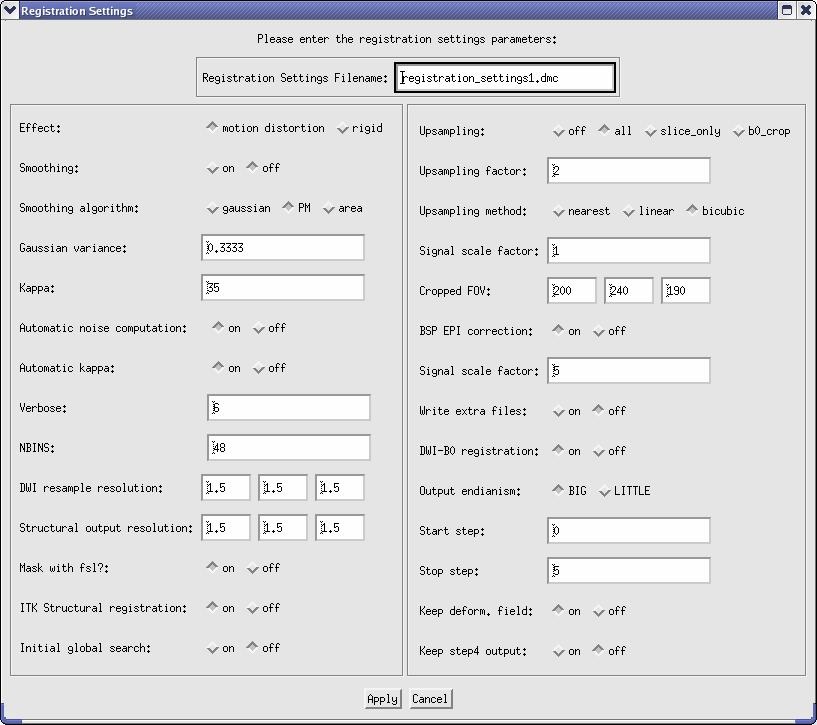
- A few small bugs were fixed in the upsampling algorithms.
- Non-integer upsampling factors are now supported.
