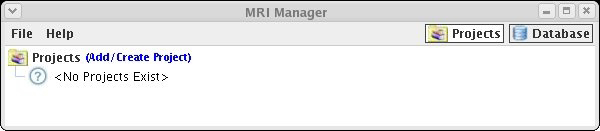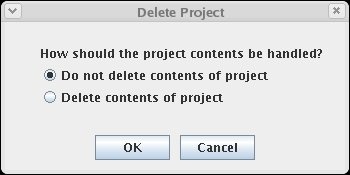MRI Manager: Starting Up and Software Overview
Software Overview
This software is intended to intake a tarball containing GE data in dicom format. It will untar your data, and display a list of all of the series contained within your tarball, including the first slice in each series folder. This will allow you to easily sort your data into acquisition specific folders.
The software can also handle dicom data already sorted into folders, via an "import from directory" option for data acquired on different scanners, or already untarred.
Definition of Terms
- Project: the highest level directory, generally defines the type of data acquired, for example 'tumor patients' or 'normal volunteers'
- Study: all the data contained in one tarball, or from one scanning session
- Experiment: one acquired data type, for example 'DTI' or 'T1'
- Series: as defined by the scanner
Starting Up
The software is located in: /raid3/STBBapps/MITRE
To run the program, type: java -jar mri-manager.jar config.properties
It should look like this: