1. Running the Module
Preparing the data
DR BUDDI is run independently from the DIFF_PREP* module. It needs to be noted that DIFF_PREP needs to be run separately on the up and down data prior to processing the data using the bup-bdown module. This is because DR_BUDDI uses the “<originalfilename>_rpd.transformations” file that DIFF_PREP generated to internally apply motion and eddy current distortion correction along with deformation fields accounting for the EPI distortions to yield the final corrected data with a single interpolation step. The bup-bdown module partially supports the “list” file format that DIFF_PREP and DIFF_CALC in TORTOISE uses. The DIFFPREP output <originalfilename>_proc folder contains the <originalfilename>.list file, <originalfilename>.bmtxt and <originalfilename>.path files. The path file contains the file path to each individual slice of the raw image. DR_BUDDI has not been designed to run with the raw dicom files or integer raw format but it runs only with the raw floating point images. If your original data is in floating point images, then you can use the “<originalfilename>.list” file in the DR BUDDI module. If not, then using the “<originalfilename>_up.list” guarantees that the files used are in the “floating point” image format.
Once the data has completed DIFF_PREP processing, you may begin the DR-BUDDI correction.
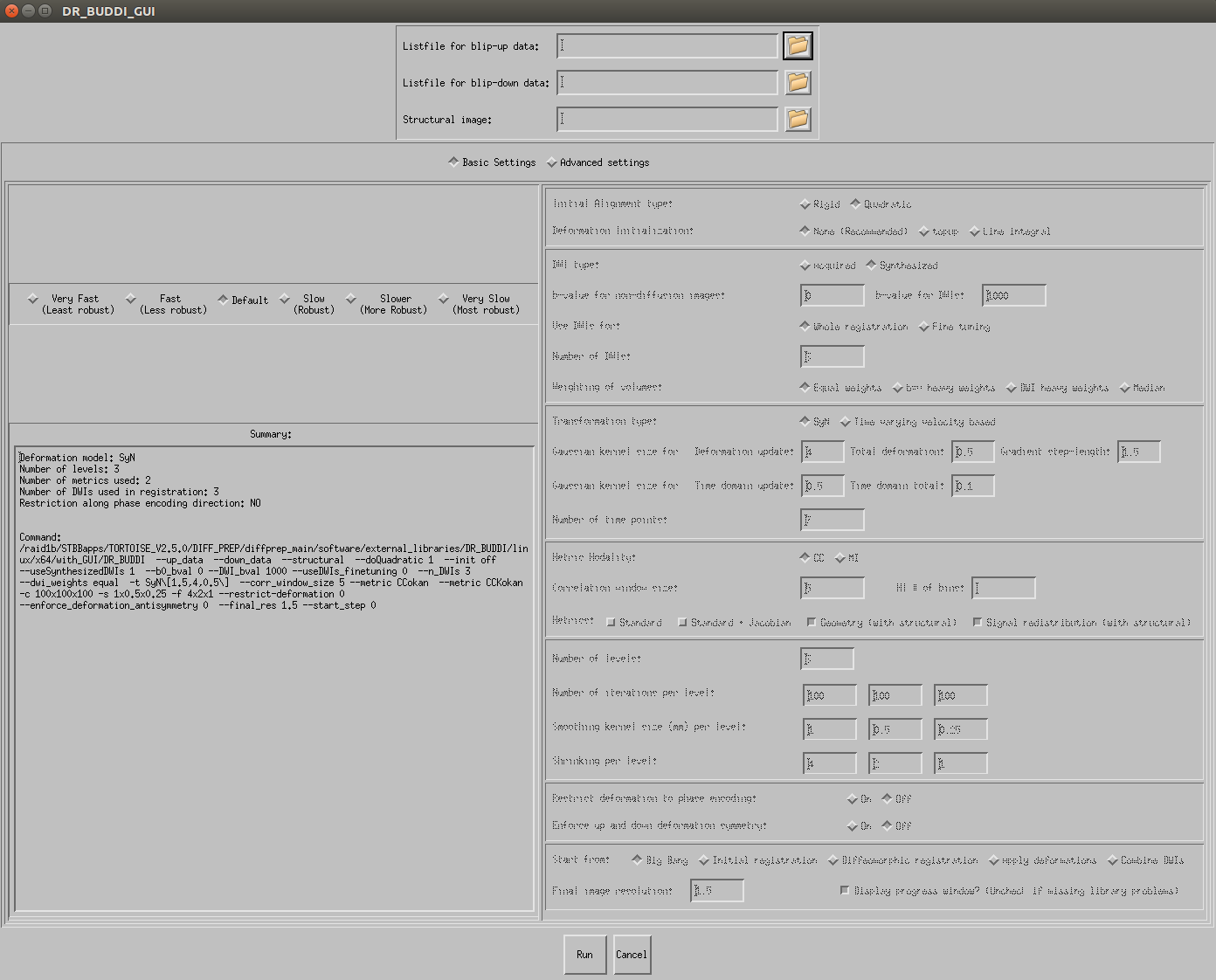
To begin you will need to provide the following files:
Blip-up data list file: This tag indicates the full path to the list file for the up data. Please provide the file ending with the name “<originalfilename>_up.list”. (Please do not confuse this with blip up. Here '_up.list' means that the “blip up” files have been upsampled).
Blip-down data list file: This tag indicates the full path to the list file for the down data. Please provide the file ending with the name <originalfilename>_up.list. (Please do not confuse this with blip up. Here 'up.list means' that the “blip down” files have been upsampled).
Full path to the structural: This tag indicates the full path to the ACPC-aligned structural image. A T2 structural is strongly suggested for optimal results. Fat-suppression is also suggested.
