Change Data Type
If you suspect that your (analyze format) image is being saved with either "short" or "integer" data type, you can check this using MIPAV, and also use MIPAV to change it to float.
- Open your image in MIPAV.
- Go to Utilities → Conversion tools → Convert type
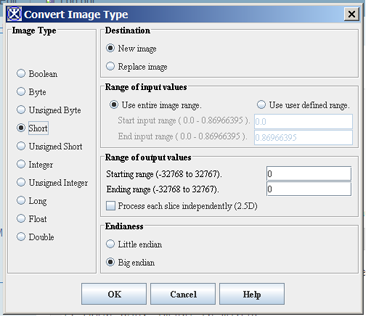
- The list on the left hand side of the convert type window will show you what your current data type is (in the above figure it is set to short). Select float, then click "OK". This will create a new image.
- Remember to save your new image!
